Mesird
iOS Localization
Introduction
Recently, most apps on App Store is
Make you app localizable!
Step 1 : Create a strings file
Right click a group (Supporting Files is recommended) and select New File..., Find Strings File in the iOS -> Resource category. Remember to name it Localizable.strings which is the default name for the localizable file.
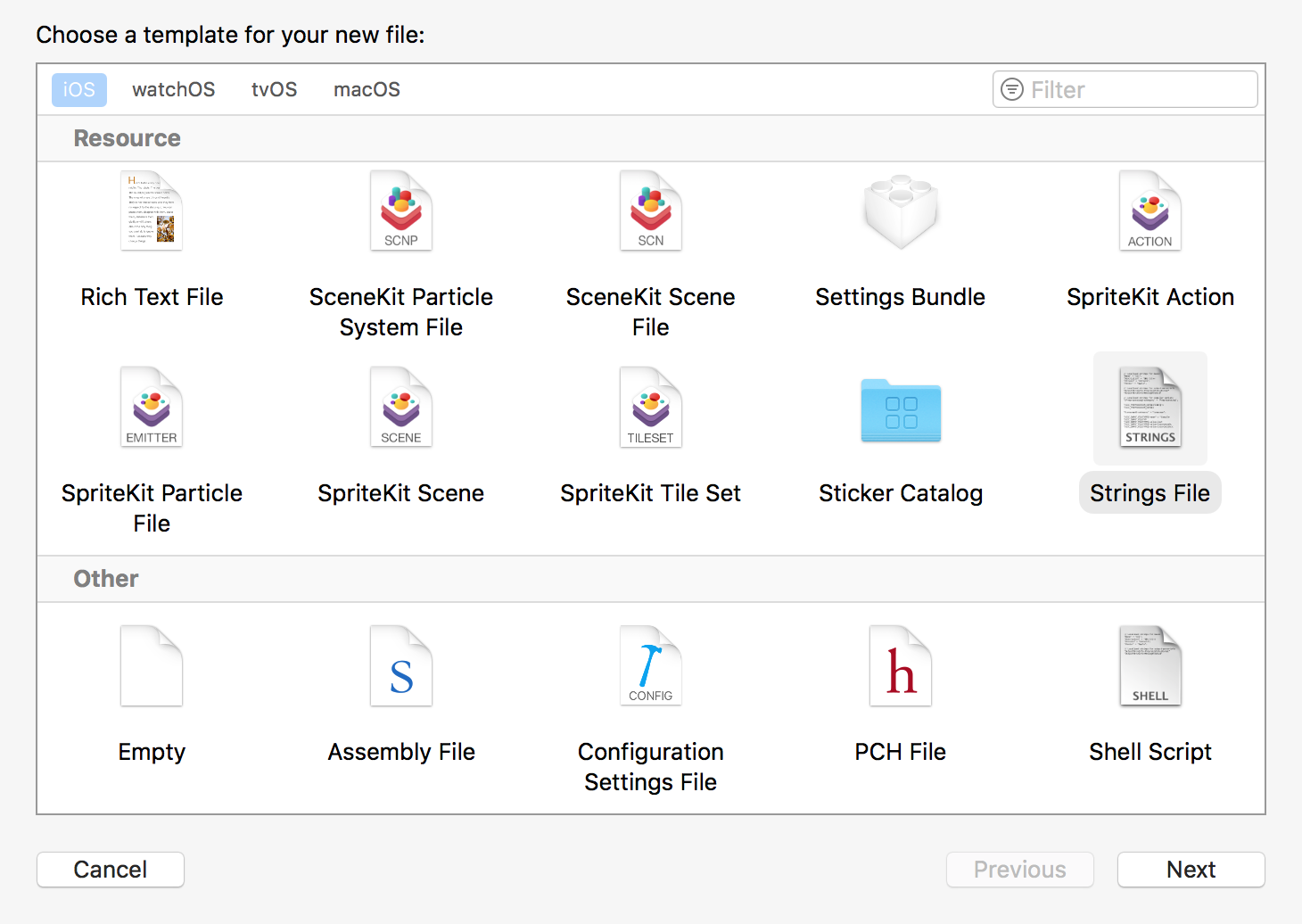
Step 2 : Make it localizable
Click Localize... button on the right side of screen, this action is to make .strings file localizable, thus you can add languages to it.
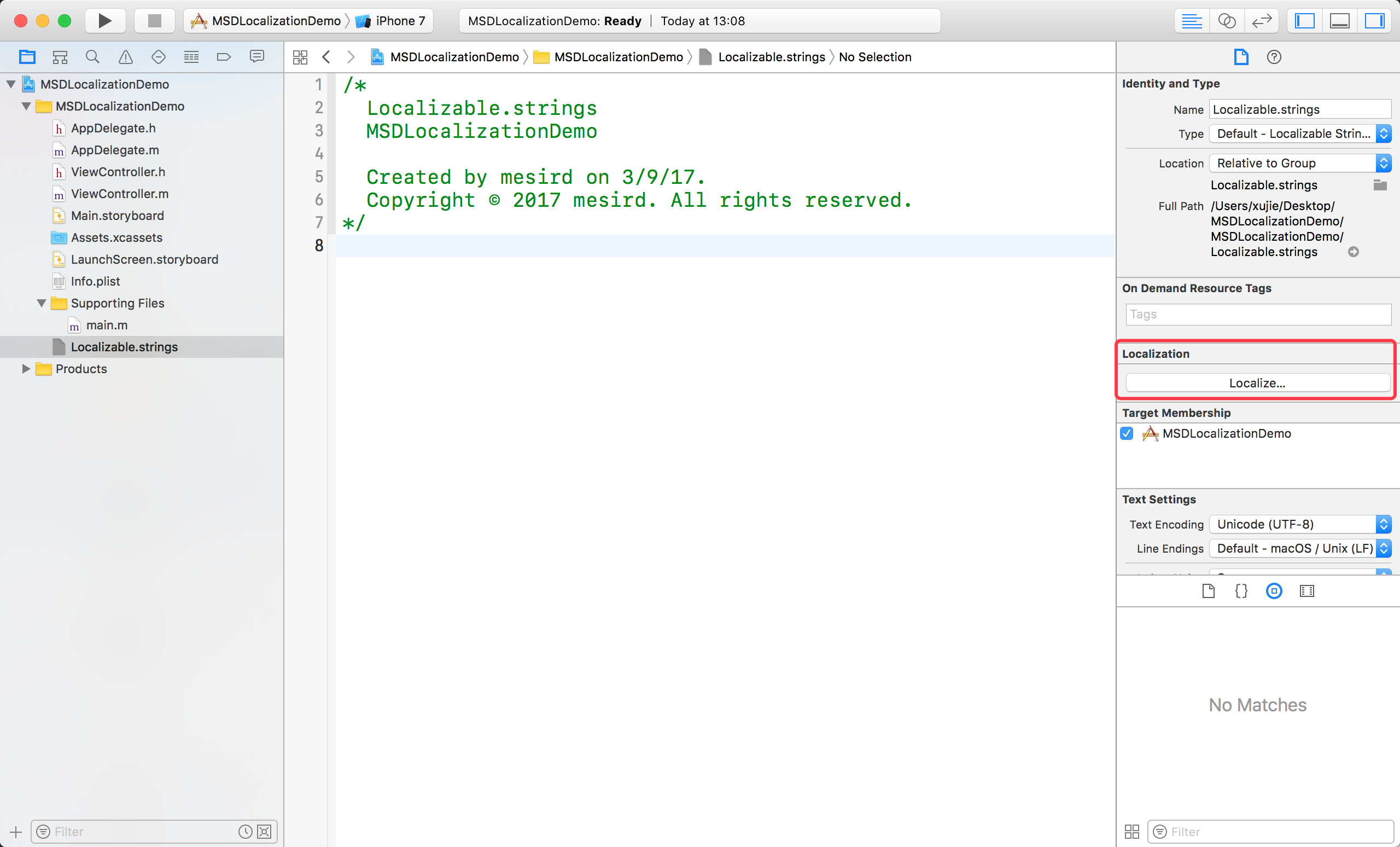
Step 3 : Add languages you need to it
Select your project file (in my project it’s MSDLocalizationDemo), then select project item which is the same name as your project file. Click + in Locaizations block, and select language you want.
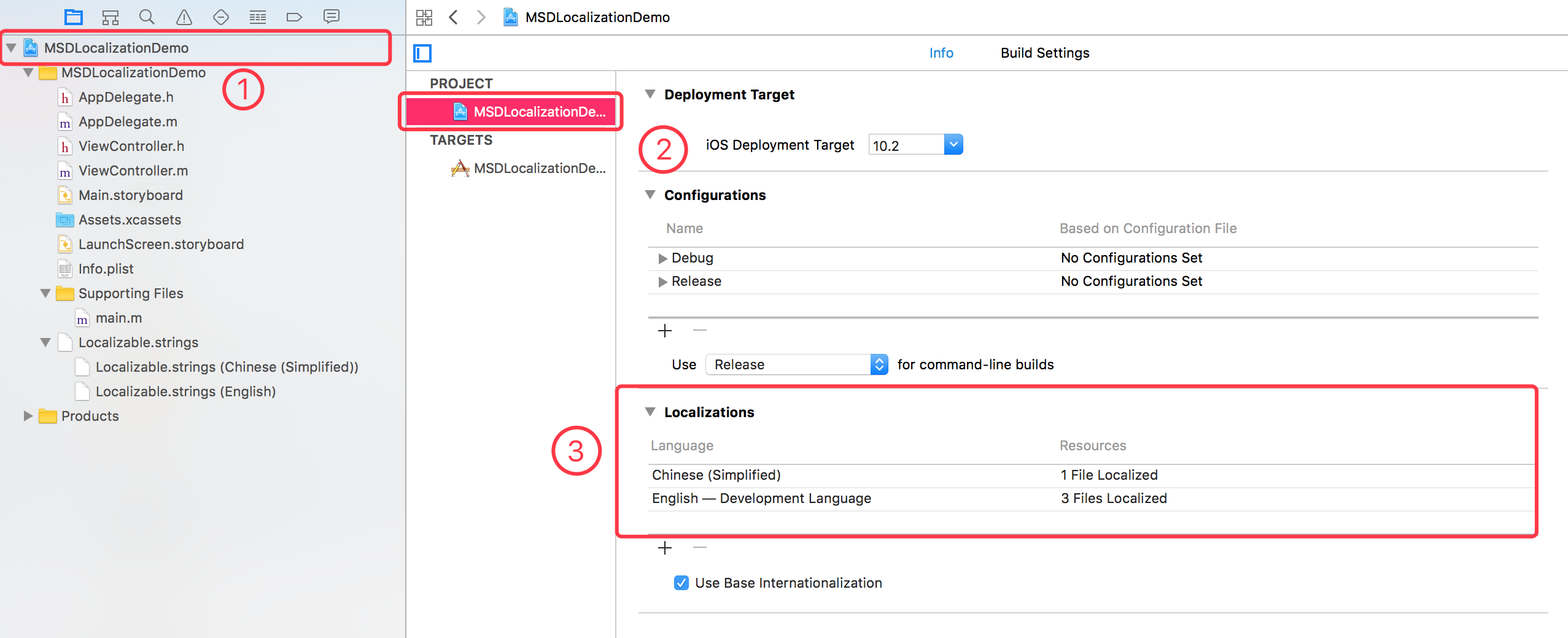
Then select Localizable.strings file to finish adding.
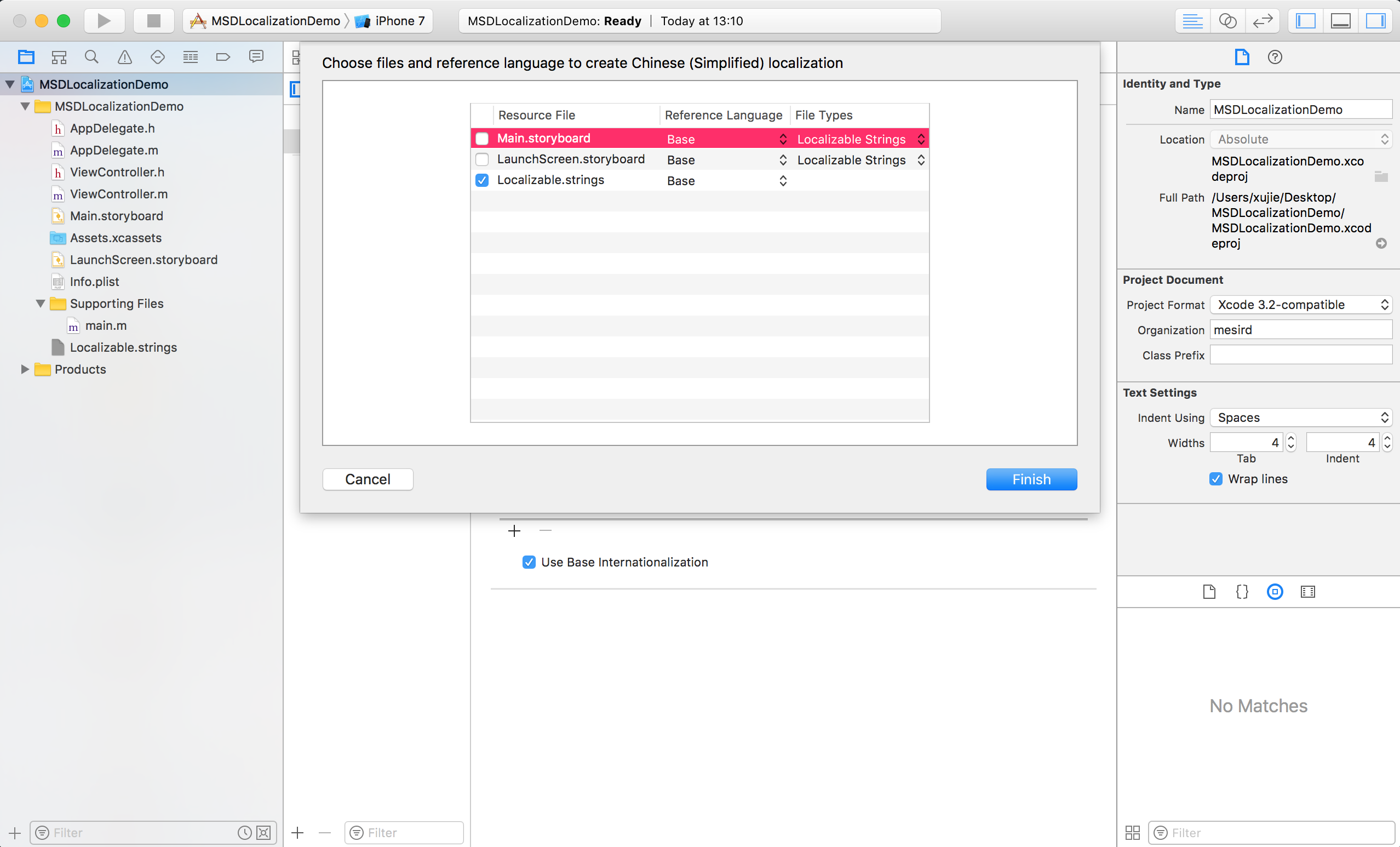
Step 4 : Add your localized text
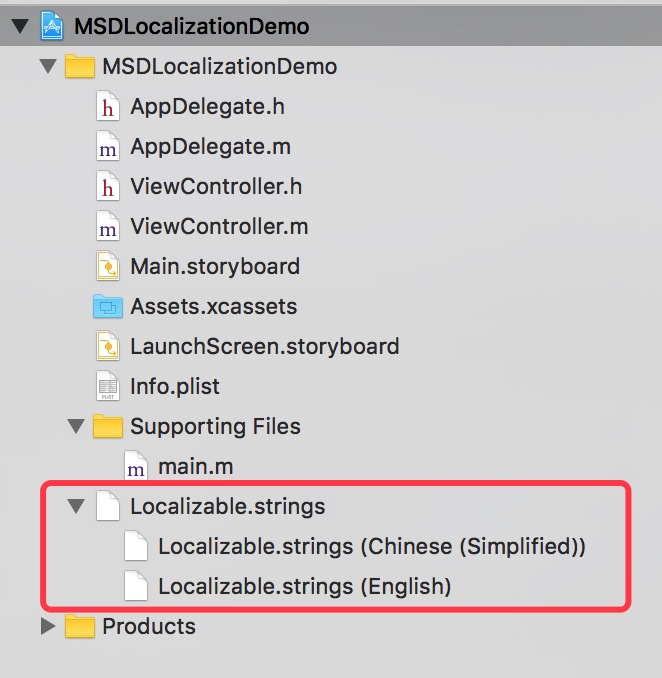
// in 'Localizable.string - English' file
"HomeLabelText" = "This is home screen";
// in 'Localizable.string - Chinese(Simplified)' file
"HomeLabelText" = "这是首页";
// in 'ViewController'
_label.text = NSLocalizedString(@"HomeLabelText", nil);
Debug your localizable strings
There are some options you can select in current scheme before running the project, we can see them in Edit Scheme... -> Options.
Show non-localized strings
Turn on Show non-localized strings option, you will get all strings that are not localized in your Localizable.strings file in console like this:
2017-03-09 13:24:56.262468 MSDLocalizationDemo[14029:952398] [strings] ERROR: LabelText1 not found in table Localizable of bundle CFBundle 0x7fe0e4600930 </Users/mesird/Library/Developer/CoreSimulator/Devices/68C6EB61-BC3D-4173-8997-6562D124C250/data/Containers/Bundle/Application/1B262849-AB7C-43F2-A7E4-F70E525A07CA/MSDLocalizationDemo.app> (executable, loaded)
LabelText1 is not defined in my Localizable file, so it would be print out.
Change application language
Select the language you expect listed in the options, app will display text in this language after next launch.
Localization in cocoapods
You’ve already know how to use localized string in your project, but what if you want to create a pod with multiple languages?
I won’t teach you how to create pod, you can get the tutorials here.